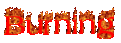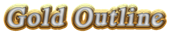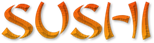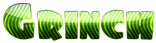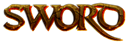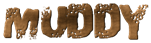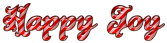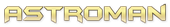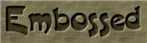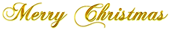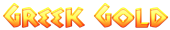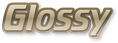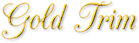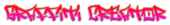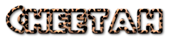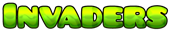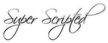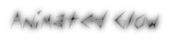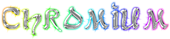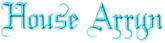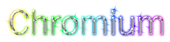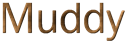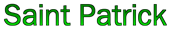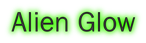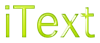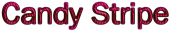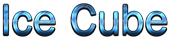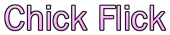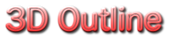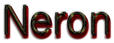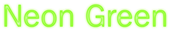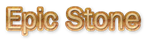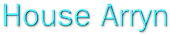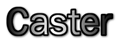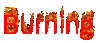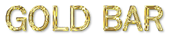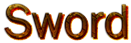Download 은 바다 Un Vada Font

 Download 은 바다 Un Vada
- 45,547 downloads
Download 은 바다 Un Vada
- 45,547 downloads
International Unicode Korean Asian Korean Foreign
Create a Logo Using 은 바다 Un Vada
은 바다 Un Vada Example
은 바다 Un Vada Character Map
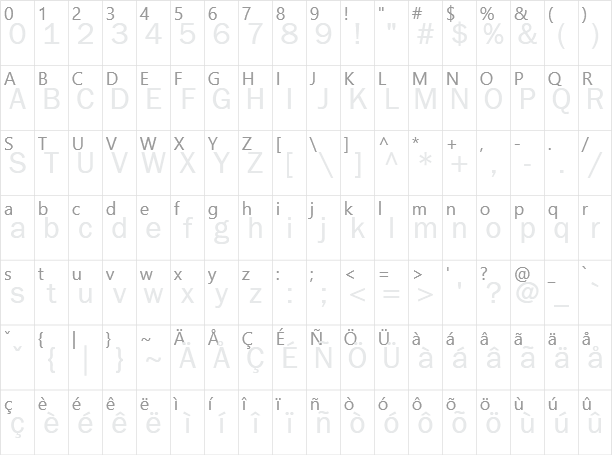
Added on Monday, November 24, 2008
45,547 downloads
Similar Fonts

Font Installation Instructions
You may need to extract the .ttf files from a .zip archive file before installing the font.
Windows (XP/Vista/7/8/10)
Right-click on the .ttf file and select install.
MacOS X (10.3 or later)
Double-click on the .ttf file and select install.